One of the strategies for OSX on non-supported machines has been to try and run it on VMWare as a virtual machine. For the last few years this has been quite difficult as the the virtual hardware never quite matched up to the physical hardware which was required by OSX. Well when VMWare finally supported OSX server on VMWare Fusion it opened the floodgates. While VMWare only support this combination on Apple hardware and OSX server only, other VMWare products use the same underlying virtual layer (version 7 if you’re wondering) it was only a matter of time for people to figure out how to run OSX on other physical platforms. Almost everything works for me, sound is still choppy but performance is adequate–honestly it’s a little slow but bearable.
I think the most amazing thing is that you can take the VM once it is built, copy the files to another machine and start it up using the free VMWare Player! For you reference VMWare virtual layer 7 is in VMWare Player 2.5, VMWare Workstation 6.5, VMWare Server 2, vSphere 4 and VMWare Fusion 2 (but Fusion only runs on OSX so this is a why bother combination). I’ve only tested on Player, Workstation, Server but the other ones should work.
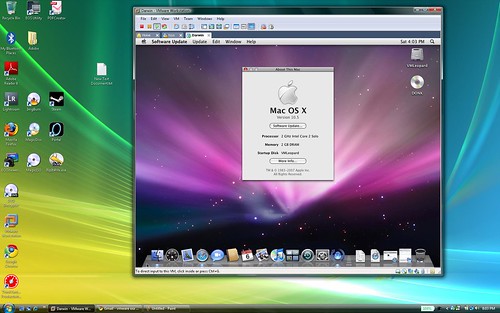
Leave a Reply