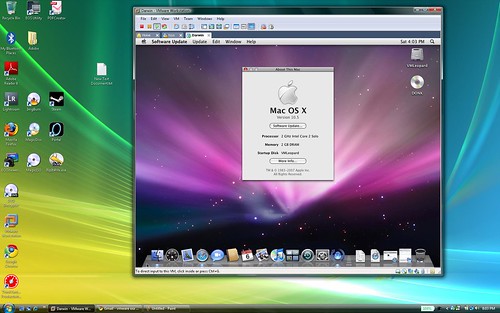Category: Uncategorized (Page 3 of 6)
This is around the corner from the bourough market. They basically built these restaurants into the arches supporting the old bridge. On the photo left is the Thames.
:). Of course i was not content to keep it standard! Almost everything works, light-sleep is ok, sound, wireless, bluetooth, both cores, full resolution (1600×768!!). What does not work? Well the graphics card is pretty weak so no Quartz Extreme/Core Image support for graphics which limits the acceleration. Also means can’t use iMovie, iDVD (as if you would). Surprisingly this runs fairly well, about the same as Windows 7, which means not great but pretty about the same as other netbooks.
The wide-screen is so useful, even if it’s blindness inducingly small text on things, but it feels wierd to be able to have side-by-side windows on a netbook this small. A few more pictures below.
Posted via web from minhgiang’s posterous
I stay at this wierd, ikea meets corporate traveler hotel Springhill Suites whenever i have an early morning flight out of Detroit. It’s actually one of the nicer hotels i’ve stayed at even though it’s down-market for Marriott. Trust me, Springhill Suites are usually more of a horror movie atmosphere. THis one has the brightest lobby of any hotel i’ve seen in awhile.
this is kind of a tech-nerdy item, but it is a dual digital tuner (either ota or qam from the cable company if your cable company does unencrypted qam). the neat thing is that this plugs into your network and then any PC on the network can use it to record tv. the unit itself does not store tv shows, you are timesharing the device among the pcs in your house. so for example you could record/watch on the pc downstairs on 1 tuner and then pc upstairs on the 2nd tuner.
the recording is saved on the pc that is timesharing it. this is nice since you can share the tuner around the house. or in my case my htpc has no more slots left so i can plug this in direct and get two additional tuners.
does not work without a PC. no mac compatiblity (well elgato, sagetv), but if you have vista or windows 7 it’s supported. linux support is actually pretty good. this is the lowest price i’ve ever seen, if you follow the link there’s a $10 off coupon.
http://www.fatwallet.com/forums/hot-deals/971511/
Product Info: http://www.silicondust.com/products/hdhomerun_atsc
One of the strategies for OSX on non-supported machines has been to try and run it on VMWare as a virtual machine. For the last few years this has been quite difficult as the the virtual hardware never quite matched up to the physical hardware which was required by OSX. Well when VMWare finally supported OSX server on VMWare Fusion it opened the floodgates. While VMWare only support this combination on Apple hardware and OSX server only, other VMWare products use the same underlying virtual layer (version 7 if you’re wondering) it was only a matter of time for people to figure out how to run OSX on other physical platforms. Almost everything works for me, sound is still choppy but performance is adequate–honestly it’s a little slow but bearable.
I think the most amazing thing is that you can take the VM once it is built, copy the files to another machine and start it up using the free VMWare Player! For you reference VMWare virtual layer 7 is in VMWare Player 2.5, VMWare Workstation 6.5, VMWare Server 2, vSphere 4 and VMWare Fusion 2 (but Fusion only runs on OSX so this is a why bother combination). I’ve only tested on Player, Workstation, Server but the other ones should work.
Ah, the holy grail of running OSX on whatever hardware that you want, this is something that’s appealed to me. It’s not for everyone as there are some compromises and you have to like fixing things as it doesn’t ‘just work’ like on apple hardware. However there are people that want combinations of OSX + hardware that just isn’t available otherwise.
Hypothetically speaking, for me I like having OSX on a thinkpad as i love the thinkpad keyboards and build quality. My thinkpad also came with a 1680×1050 hi-res 15inch display which is not available from apple.
Until earlier this year the biggest issue with doing this was you had to use a distribution that had been massaged to run on alternative hardware. This all changed when folks released a new bootloader which provides the appropriate emulation to allow a retail (mostly unmodified) installation of OSX. What this means is that you can use the original kernel, the net win in this case is you can apply the kernel updates from Software Update with minimum (though not zero) fuss. With the old method you had to wait until a suitable modified patch was released or do an archive/reinstall with a recompiled installation disk. With the new way just run software update, reinstall some extensions and you’re up to date.
One of the best hardware choices for this new method of installation are the latest netbooks which run from $300-$500. Apple offers nothing even close to this in terms of size and cost, so it’s a compelling thing to do. The MSI Wind is a fantastic option, having seen the difficulties of installing the old way, installing the MSI Wind is a breeze. It’s the closest i’ve ever seen to being like the original apple experience. The only exception is that when you install the system update you need to remember to reinstall some of the core drivers, so it’s not quite as foolproof. For example i would not expect my girlfriend to be able to do this, but it’s something i could easily do.
Nearly all of the Wind hardware is supported either natively or with 3rd party drivers which work just as reliably as the native hardware. A big win is that the Wind supports sleep/hibernation, the battery life on sleep is not as good, but the actual user experience of sleep is just what you’d expect. I was so impressed by this that I sent this MSI Wind to Africa for 6 weeks and 4 weeks into the trip it’s doing just fine.
If you’re interested in doing this, do a google search, there are places that will (hypothetically) walk you through it.